MoonBit Toolchain needs git to work properly. Please install git first before installing MoonBit Toolchain
MoonBit Language plugin in Visual Studio Code
You can install it from the VS Code marketplace. This plugin provides a rich development environment for MoonBit, including functionalities like syntax highlighting, code completion, and more.
Instructions
Step 1: Install the latest VS Code version.
Step 2: Click Extension on the left, search "MoonBit" and install VS Code MoonBit extension.

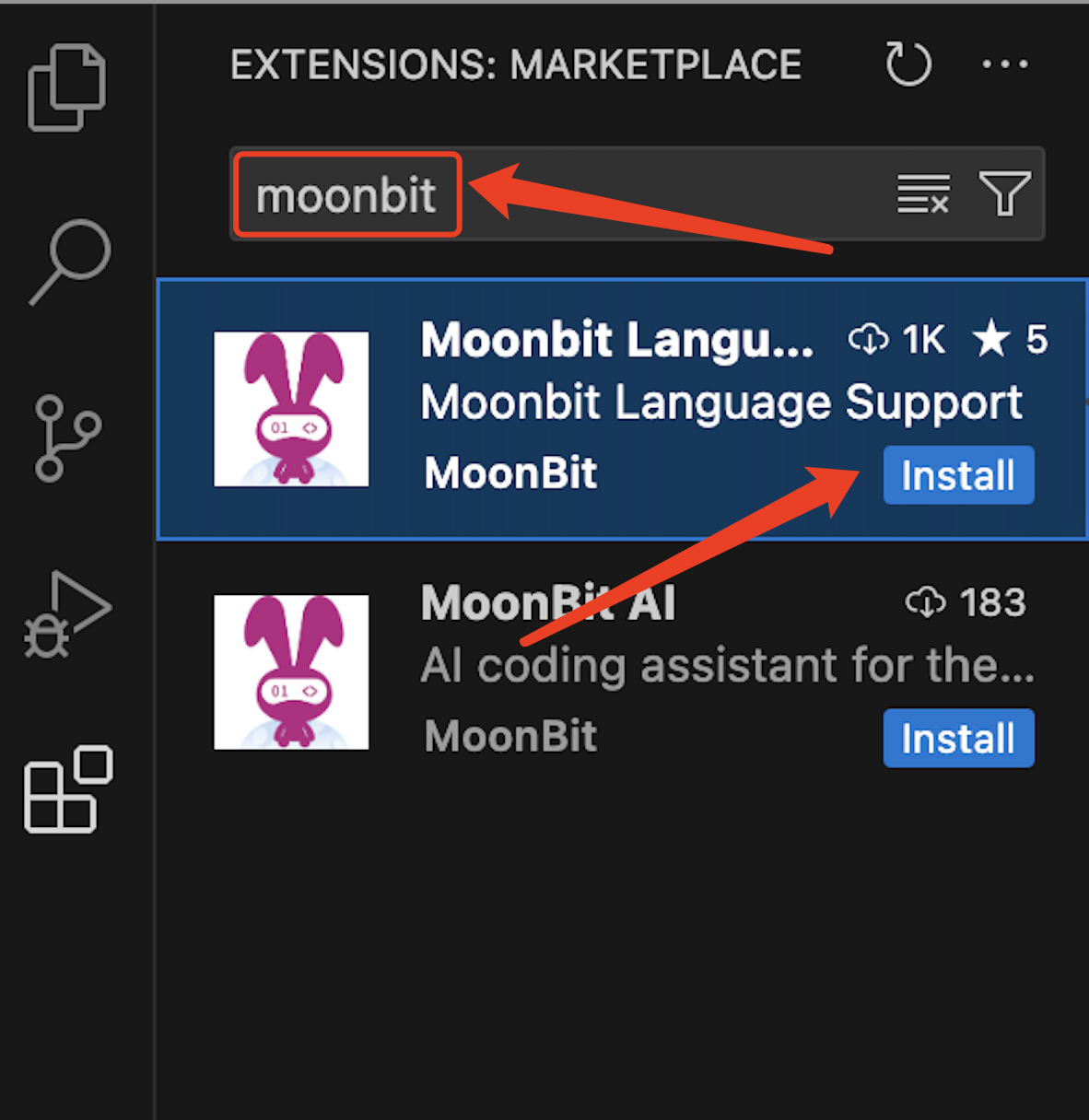
Step 3: Press the shift+cmd+p shortcut (for Mac, use ctrl+shift+p on Windows or Linux), and type MoonBit:install latest moonbit toolchain. Then a prompt will appear, click "Yes" and wait for the program to download.
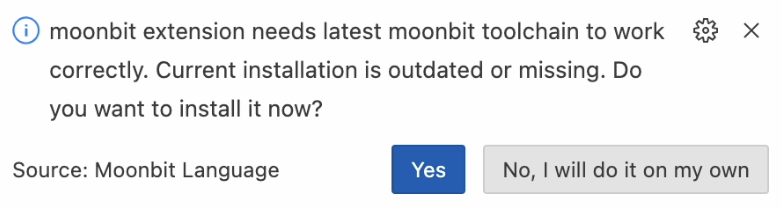
Step 4: After the download is complete, restart vscode to make new PATH variable take effect.
Step 5: Open the terminal and enter moon new hello ; code hello to create and open a new project.
Step 6: Once the project is launched, open the terminal again and enter the moon run cmd/main command to start executing the code.
MoonBit CLI Tools
To download and install MoonBit, run the following in your terminal, then follow the on-screen instructions.
- Linux & macOS
- Windows
curl -fsSL https://cli.moonbitlang.com/install/unix.sh | bash
Set-ExecutionPolicy RemoteSigned -Scope CurrentUser; irm https://cli.moonbitlang.com/install/powershell.ps1 | iex
This command line tool is needed for creating and managing MoonBit projects.
Use moon help to view the usage instructions.
$ moon help
Moonbit's build system
Usage: moon <COMMAND>
Commands:
build Build the current package
check Check the current package, but don't build object files
run Run WebAssembly module
clean Remove the target directory
new Create a new moonbit package
bench Generate build matrix for benchmarking
fmt Format moonbit
version Print version info and exit
test Run the tests
login Log in to your account
register Register an account on mooncakes.io
publish Publish the current package
add Add a new dependency
remove Remove a dependency
tree Display the dependency tree
update Update index
doc Generate documentation
install Install dependencies
help Print this message or the help of the given subcommand(s)
Options:
-h, --help Print help
Verifying binaries
We provide .sha256 file with SHA checksums for downloaded binaries and archive files.
To download .sha256 file using curl (or using Invoke-WebRequest on windows):
- Apple Silicon MacOS
- Intel MacOS
- x86-64 Ubuntu 20.04
- Windows
curl -O -L https://cli.moonbitlang.com/binaries/latest/moonbit-darwin-aarch64.sha256 # SHA checksums for binaries
curl -O -L https://cli.moonbitlang.com/binaries/latest/moonbit-darwin-aarch64.tar.gz.sha256 # SHA checksums for archive files
curl -O -L https://cli.moonbitlang.com/binaries/latest/moonbit-darwin-x86_64.sha256 # SHA checksums for binaries
curl -O -L https://cli.moonbitlang.com/binaries/latest/moonbit-darwin-x86_64.tar.gz.sha256 # SHA checksums for archive files
curl -O -L https://cli.moonbitlang.com/binaries/latest/moonbit-linux-x86_64.sha256 # SHA checksums for binaries
curl -O -L https://cli.moonbitlang.com/binaries/latest/moonbit-linux-x86_64.tar.gz.sha256 # SHA checksums for archive files
Invoke-WebRequest -Uri https://cli.moonbitlang.com/binaries/latest/moonbit-windows-x86_64.sha256 -OutFile moonbit-windows-x86_64.sha256 # SHA checksums for binaries
Invoke-WebRequest -Uri https://cli.moonbitlang.com/binaries/latest/moonbit-windows-x86_64.zip.sha256 -OutFile moonbit-windows-x86_64.zip.sha256 # SHA checksums for archive files
To check that the downloaded binaries match the checksums, run it through sha256sum with a command such as:
curl https://cli.moonbitlang.com/binaries/latest/moonbit-darwin-aarch64.sha256 | sha256sum -c -