Write a HTTP file server in MoonBit
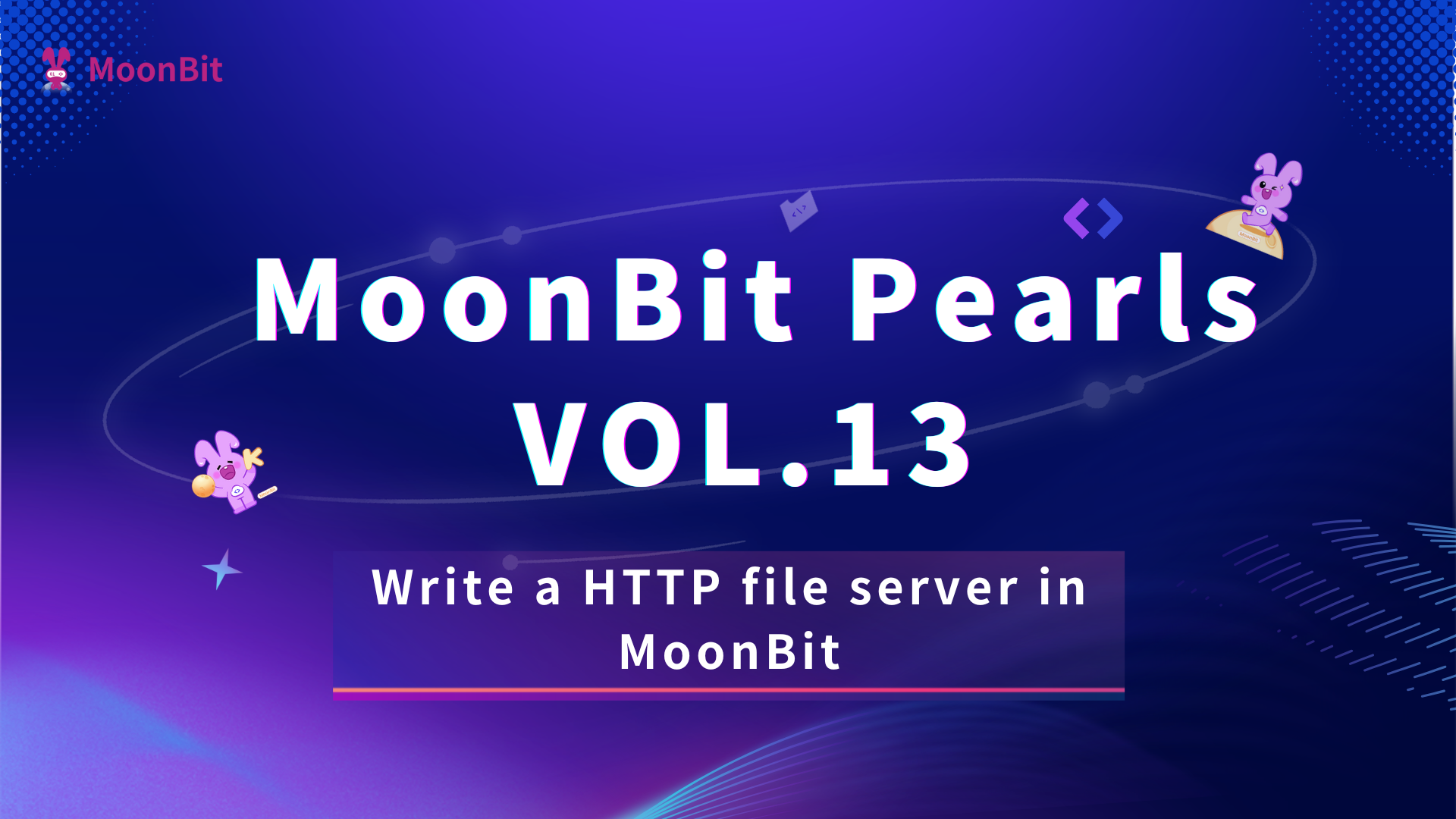
In this article, I will introduce MoonBit's async programming support and the moonbitlang/async library by writing a simple HTTP file server.
If you have experience with the Python language before,
you may know that Python has a very convenient builtin HTTP server module.
You can launch a HTTP file server sharing current directory by
running python -m http.server from the command line, which is useful for LAN file sharing.
In this article, we will write a program with similar functionality in MoonBit,
and learn about MoonBit's async programming support.
We will implement an extra useful functionality absent in python -m http.server:
downloading the whole directory as a .zip file.
A brief history of async programming
Async programming enables programs to perform multiple tasks at the same time. For example, for a file server, there may be many users accessing the server at the same time. The server needs to serve all users at the same time while making the experience of every user as fluent as possible. In a typical async program, such as a server, most time is spent on waiting for IO operations in a single task, and only a small portion of time is spent on actual computation. So, we don't really need a lot of computation power to handle a lot of tasks. The key here is to switch frequently between tasks: if a task starts waiting for IO, don't process it anymore, switch to a task that is immediately ready instead.
In the past, async programming is usually implemented via multi-threading. Every task in the program corresponds to a operating system thread. However, OS threads are resource heavy, the context switch between OS threads is expensive, too. So, today, async programming is usually implemented via event loops. In an event loop based async program, the whole is structured as a big loop. In every iteration of the loop, the program check for a list of completed IO operations, and resume the tasks blocked on these IO operations, until they issue another IO request and enter waiting state again. In this programming paradigm, the context switch between tasks happens in the user space, on a single OS thread. So the cost of switching between tasks is very cheap.
Although event loop solves the performance problem,
it is very painful to code event loop based program manually.
The code of a single task need to be splitted into multiple iterations of the event loop,
damaging the readability of program logic significantly.
Fortunately, like most other modern programming languages,
MoonBit provides native async programming support.
Users can write async code just like normal, synchronous code.
The MoonBit compiler will automatically split async code into multiple parts,
while the moonbitlang/async library provides the event loop, various IO primitives,
and a scheduler that actually runs the async code.
Async programming in MoonBit
In MoonBit, you can declare an async function using the async fn syntax.
Async functions look exactly the same as normal, synchronous functions,
except that thay may be interrupted in the middle at run time,
so that the program can switch between multiple tasks.
Unlike most other languages,
MoonBit doesn't need special marks such as await when calling async functions.
The compiler will automatically infer which function calls are async.
However, if you read async MoonBit code in a IDE or text editor that supports MoonBit,
you can see async function calls rendered in italic style,
and function calls that may raise error rendered with underline.
So, you can still easily find out all async function calls when reading code.
For async programming, it is also necessary to have an event loop,
a task scheduler and various IO primitives.
In MoonBit, these are implemented via the moonbitlang/async library.
moonbitlang/async provides support for async primitives such as network IO, file IO and process creation,
as well as a lot of useful task management facilities.
In the following parts,
We will learn about various features of moonbitlang/async while writing the HTTP file server.
The structure of a HTTP server
The structure of a typical HTTP server is:
- the server listen on a TCP socket, waiting for incoming connections from users
- after accepting a TCP connection from a user, the server read the user's request from the TCP connection, process it, and send the result back to the user.
Every task described above must be performed asynchronously: when performing the request from the first user, the server should still keep waiting for new connections, and react to the connection request of the next user. If many users connect to the server at the same time, the server should handle the requests from all users in parallel. When handling user requests, all time consuming operations, such as network IO and file IO, should be asynchronous: they should not block the program and affect the handling of other tasks.
moonbitlang/async provides a helper function @http.run_server,
which automatically setup a HTTP server and run it:
async fn async fn server_main(path~ : String, port~ : Int) -> Unit
server_main(String
path~ : String
String, Int
port~ : Int
Int) -> Unit
Unit {
(Unit, (?, Unit) -> Unit) -> Unit
@http.run_server((String) -> Unit
@socket.Addr::(String) -> Unit
parse("[::]:\{Int
port}"), fn (?
conn, Unit
addr) {
Unit
@pipe.stderr.(String) -> Unit
write("received new connection from \{Unit
addr}\n")
async fn handle_connection(base_path : String, conn : ?) -> Unit
handle_connection(String
path, ?
conn)
})
}
server_main accepts two parameters.
path is the directory to serve, and port is the port to listen on.
In moonbitlang/async, all async code are cancellable,
and cancellation is performed by raising an error in cancelled code.
So, MoonBit assumes all async fn may raise error by default,
eliminating the need for explicitly marking async fn with raise.
In server_main, we use @http.run_server to create a HTTP server and run it.
@http is the default alias for moonbitlang/async/http,
which provides HTTP support for moonbitlang/async.
The first parameter of @http.run_server is the address to listen,
here we ask the server to listen on [::]:port,
which means listening on port on any network interface.
moonbitlang/async provides native IPv4/IPv6 dual stack support,
so the server here can accept both IPv4 connections and IPv6 connections.
The second parameter of @http.run_server is a callback function used for handling client request.
The callback function receives two parameters,
the first one is the connection from the user,
represented using the type @http.ServerConnection.
The connection is created automatically by @http.run_server.
The second parameter of the callback function is the network address of the user.
Here, we use a function handle_connection to handle the request,
the implementation of handle_connection will be given later.
@http.run_server will automatically create a new task,
and run handle_connection in the new task.
So, the server may run multiple instances handle_connection in parallel,
handling multiple user connections at the same time.
Handle user request
Now, let's implement the handle_connection function.
handle_connection accepts two parameters:
base_path is the directory being served, and conn is the connection from the user.
The implementation of handle_connection is as follows:
async fn async fn handle_connection(base_path : String, conn : ?) -> Unit
handle_connection(
String
base_path : String
String,
?
conn : @http.ServerConnection,
) -> Unit
Unit {
for {
let Unit
request = ?
conn.() -> Unit
read_request()
?
conn.() -> Unit
skip_request_body()
guard Unit
request.Unit
meth is Unit
Get else {
?
conn
..(Int, String) -> Unit
send_response(501, "Not Implemented")
..(String) -> Unit
write("This request is not implemented")
..() -> Unit
end_response()
}
let (String
path, Bool
download_zip) = match Unit
request.String
path {
String
[ ..path, .."?download_zip" ] => (StringView
path.fn Show::to_string(self : StringView) -> String
Returns a new String containing a copy of the characters in this view.
Examples
test {
let str = "Hello World"
let view = str.view(
start_offset=str.offset_of_nth_char(0).unwrap(),
end_offset=str.offset_of_nth_char(5).unwrap(),
) // "Hello"
inspect(view.to_string(), content="Hello")
}
to_string(), true)
String
path => (String
path, false)
}
if Bool
download_zip {
async fn serve_zip(conn : ?, path : String) -> Unit
serve_zip(?
conn, String
base_path fn Add::add(self : String, other : String) -> String
Concatenates two strings, creating a new string that contains all characters
from the first string followed by all characters from the second string.
Parameters:
self : The first string to concatenate.other : The second string to concatenate.
Returns a new string containing the concatenation of both input strings.
Example:
test {
let hello = "Hello"
let world = " World!"
inspect(hello + world, content="Hello World!")
inspect("" + "abc", content="abc") // concatenating with empty string
}
+ String
path)
} else {
let ?
file = (String, Unit) -> ?
@fs.open(String
base_path fn Add::add(self : String, other : String) -> String
Concatenates two strings, creating a new string that contains all characters
from the first string followed by all characters from the second string.
Parameters:
self : The first string to concatenate.other : The second string to concatenate.
Returns a new string containing the concatenation of both input strings.
Example:
test {
let hello = "Hello"
let world = " World!"
inspect(hello + world, content="Hello World!")
inspect("" + "abc", content="abc") // concatenating with empty string
}
+ String
path, Unit
mode=Unit
ReadOnly) catch {
_ => {
?
conn
..(Int, String) -> Unit
send_response(404, "NotFound")
..(String) -> Unit
write("File not found")
..() -> Unit
end_response()
continue
}
}
defer ?
file.() -> Unit
close()
if ?
file.() -> Unit
kind() is Unit
Directory {
if Bool
download_zip {
} else {
async fn serve_directory(conn : ?, dir : ?, path~ : String) -> Unit
serve_directory(?
conn, ?
file.() -> ?
as_dir(), String
path~)
}
} else {
async fn server_file(conn : ?, file : ?, path~ : String) -> Unit
server_file(?
conn, ?
file, String
path~)
}
}
}
}
In handle_connection,
the program read requests from the user connection and handle them in a big loop.
In every iteration,
we first read the next request from the user via conn.read_request().
conn.read_request() will only read the header part of a HTTP request,
in order to allow streaming read for large body in user request.
Since our file server only handles GET request, the body of requests is irrelevant.
So, we use conn.skip_body() to skip the body of user request,
so that the content of the next request can be processed normally.
If we meet a request that is not GET, the else block of guard statement will be executed.
Code after the guard statement will be skipped, and the program will enter the next iteration directly and handle the next request.
In the else block, we use conn.send_response(..) to send a "NotImplemented" response back to the user.
conn.send_response(..) will only send the header part of the response.
After send_response, we use conn.write(..) to write the body of the response to the connection.
After writing all desired contents,
we use conn.end_response() to tell the library that the response body has completed.
Here, we want to implement a useful feature absent in python -m http.server:
download the whole directory as a zip file.
If the requested URL has the shape /path/to/directory?download_zip,
we package /path/to/directory into a .zip file and send it to the user.
This feature is implemented using the serve_zip function to be given later.
Since we are implementing a file server,
the requested path in users' GET request will map to file system path under base_path directly.
@fs is the default alias of moonbitlang/async/fs,
the package for file system IO support in moonbitlang/async.
Here, we use @fs.open to open the requested file.
In the @fs.open operation fails, we send the user a 404 response, notifying the user that the requested file does not exist.
If the requested file is successfully opened, we need to send its content to the user.
Before that, we use defer file.close() to ensure that the opened file will be closed correctly.
We can obtain the kind of the file via file.kind().
In a file server, directories need some special handling.
Since we cannot send a directory over network, we need to serve a HTML page for the user,
which contains the contents of the directory,
and links that jump to the corresponding page of each file in the directory.
This part of the server is implemented in the serve_directory function,
whose definition will be provided later.
If the requested file is a regular file,
we simply send the content of the file to the user.
This is implemented via the serve_file function:
async fn async fn server_file(conn : ?, file : ?, path~ : String) -> Unit
server_file(
?
conn : @http.ServerConnection,
?
file : @fs.File,
String
path~ : String
String,
) -> Unit
Unit {
let String
content_type = match String
path {
[.., .. ".png"] => "image/png"
[.., .. ".jpg"] | "jpeg" => "image/jpeg"
[.., .. ".html"] => "text/html"
[.., .. ".css"] => "text/css"
[.., .. ".js"] => "text/javascript"
[.., .. ".mp4"] => "video/mp4"
[.., .. ".mpv"] => "video/mpv"
[.., .. ".mpeg"] => "video/mpeg"
[.., .. ".mkv"] => "video/x-matroska"
_ => "appliaction/octet-stream"
}
?
conn
..(Int, String, Map[String, String]) -> Unit
send_response(200, "OK", Map[String, String]
extra_headers={ "Content-Type": String
content_type })
..(?) -> Unit
write_reader(?
file)
..() -> Unit
end_response()
}
In the HTTP response header,
we fill in different values for the Content-Type field based on the suffix of the requested file.
With correct Content-Type, the users can view the content of image/video/HTML file in the browser directly.
For other files, the value of Content-Type is set to application/octet-stream,
which tells the browser to download the file automatically.
As before, we use conn.send_response to send the response header.
The extra_headers field allows us to set extra header fields for the response.
The body of the response is the content of the file.
Here, conn.write_reader(..) will send the content of file to the user streamingly.
Assume the user requests for a video file and plays it in the browser,
if we read the whole video file in memory first before sending it to the user,
the user can only see response from the server after the whole video file has been loaded,
resulting in poor latency.
It is also a huge waste of memory to load the whole video file.
write_reader, on the other hand,
automatically split the file into small chunks, and send the content of the file chunk-by-chunk.
This way, users can start playing the video immediately, and the server can save up a lot of memory.
Next, let's implement the serve_directory function:
async fn async fn serve_directory(conn : ?, dir : ?, path~ : String) -> Unit
serve_directory(
?
conn : @http.ServerConnection,
?
dir : @fs.Directory,
String
path~ : String
String,
) -> Unit
Unit {
let Unit
files = ?
dir.() -> Unit
read_all()
Unit
files.() -> Unit
sort()
?
conn
..(Int, String, Map[String, String]) -> Unit
send_response(200, "OK", Map[String, String]
extra_headers={ "Content-Type": "text/html" })
..(String) -> Unit
write("<!DOCTYPE html><html><head></head><body>")
..(String) -> Unit
write("<h1>\{String
path}</h1>\n")
..(String) -> Unit
write("<div style=\"margin: 1em; font-size: 15pt\">\n")
..(String) -> Unit
write("<a href=\"\{String
path}?download_zip\">download as zip</a><br/><br/>\n")
if String
path[:-1].fn StringView::rev_find(self : StringView, str : StringView) -> Int?
Returns the offset of the last occurrence of the given substring. If the
substring is not found, it returns None.
rev_find("/") is (Int) -> Int?
Some(Int
index) {
let String
parent = if Int
index fn Eq::equal(self : Int, other : Int) -> Bool
Compares two integers for equality.
Parameters:
self : The first integer to compare.other : The second integer to compare.
Returns true if both integers have the same value, false otherwise.
Example:
test {
inspect(42 == 42, content="true")
inspect(42 == -42, content="false")
}
== 0 { "/" } else { String
path[:Int
index].fn Show::to_string(self : StringView) -> String
Returns a new String containing a copy of the characters in this view.
Examples
test {
let str = "Hello World"
let view = str.view(
start_offset=str.offset_of_nth_char(0).unwrap(),
end_offset=str.offset_of_nth_char(5).unwrap(),
) // "Hello"
inspect(view.to_string(), content="Hello")
}
to_string() }
?
conn.(String) -> Unit
write("<a href=\"\{String
parent}\">..</a><br/><br/>\n")
}
for Unit
file in Unit
files {
let String
file_url = if String
pathfn String::op_get(self : String, idx : Int) -> UInt16
Returns the UTF-16 code unit at the given index.
This method has O(1) complexity.
[path.fn String::length(self : String) -> Int
Returns the number of UTF-16 code units in the string. Note that this is not
necessarily equal to the number of Unicode characters (code points) in the
string, as some characters may be represented by multiple UTF-16 code units.
Parameters:
string : The string whose length is to be determined.
Returns the number of UTF-16 code units in the string.
Example:
test {
inspect("hello".length(), content="5")
inspect("🤣".length(), content="2") // Emoji uses two UTF-16 code units
inspect("".length(), content="0") // Empty string
}
length() fn Sub::sub(self : Int, other : Int) -> Int
Performs subtraction between two 32-bit integers, following standard two's
complement arithmetic rules. When the result overflows or underflows, it
wraps around within the 32-bit integer range.
Parameters:
self : The minuend (the number being subtracted from).other : The subtrahend (the number to subtract).
Returns the difference between self and other.
Example:
test {
let a = 42
let b = 10
inspect(a - b, content="32")
let max = 2147483647 // Int maximum value
inspect(max - -1, content="-2147483648") // Overflow case
}
- 1] (self : UInt16, that : UInt16) -> Bool
!= '/' {
"\{String
path}/\{Unit
file}"
} else {
"\{String
path}\{Unit
file}"
}
?
conn.(String) -> Unit
write("<a href=\"\{String
file_url}\">\{Unit
file}</a><br/>\n")
}
?
conn
..(String) -> Unit
write("</div></body></html>")
..() -> Unit
end_response()
}
Here, we first read the list of files in the directory and sort them.
Next, we build a HTML page based on the content of the directory.
The body of the HTML page is the list of files in the directory,
each file corresponds to a <a> HTML link showing the name of the file.
Users can jump to the page of the file by clicking the link.
If the requested directory is not the root directory,
we add a special link .. at the beginning of the page,
which jumps to the parent directory of current directory.
Finally, the page also contains a download as zip link,
which jumps to the zip download URL for current directory.
Implement the download as zip feature
Finally, let's implement the "download as zip" feature.
Here, for simplicity, we use the zip command for compression.
The implementation of serve_zip is as follows:
async fn async fn serve_zip(conn : ?, path : String) -> Unit
serve_zip(
?
conn : @http.ServerConnection,
String
path : String
String,
) -> Unit
Unit {
let Unit
full_path = (String) -> Unit
@fs.realpath(String
path)
let String
zip_name = if Unit
full_path[:].(String) -> Unit
rev_find("/") is (Int) -> Unit
Some(Int
i) {
Unit
full_path[Int
i+1:].() -> String
to_string()
} else {
String
path
}
((Unit) -> Unit) -> Unit
@async.with_task_group(fn(Unit
group) {
let (Unit
we_read_from_zip, Unit
zip_write_to_us) = () -> (Unit, Unit)
@process.read_from_process()
defer Unit
we_read_from_zip.() -> Unit
close()
Unit
group.(() -> Unit) -> Unit
spawn_bg(fn() {
let Int
exit_code = (String, Array[String], Unit) -> Int
@process.run(
"zip",
[ "-q", "-r", "-", String
path ],
Unit
stdout=Unit
zip_write_to_us,
)
if Int
exit_code (self : Int, other : Int) -> Bool
Compares two integers for inequality.
Parameters:
self : The first integer to compare.other : The second integer to compare.
Returns true if the integers have different values, false otherwise.
Example:
test {
inspect(42 != 42, content="false")
inspect(42 != -42, content="true")
}
!= 0 {
fn[T] fail(msg : String, loc~ : SourceLoc = _) -> T raise Failure
Raises a Failure error with a given message and source location.
Parameters:
message : A string containing the error message to be included in the
failure.location : The source code location where the failure occurred.
Automatically provided by the compiler when not specified.
Returns a value of type T wrapped in a Failure error type.
Throws an error of type Failure with a message that includes both the
source location and the provided error message.
fail("zip failed with exit code \{Int
exit_code}")
}
})
?
conn
..(Int, String, Map[String, String]) -> Unit
send_response(200, "OK", Map[String, String]
extra_headers={
"Content-Type": "application/octet-stream",
"Content-Disposition": "filename=\{String
zip_name}.zip",
})
..(Unit) -> Unit
write_reader(Unit
we_read_from_zip)
..() -> Unit
end_response()
})
}
At the beginning of serve_zip, we first compute the file name for the .zip file.
Next, we create a new task group using @async.with_task_group.
Task group is the core construct for task management in moonbitlang/async,
all tasks must be spawned in a task group.
But before we get into the details of with_task_group,
let's first check out the remaining content of serve_zip.
First, we use @process.read_from_process to create a temporary pipe.
Data written to one end of the pipe can be read from the other end,
so the pipe can be used to obtain the output of a system command.
We will pass the write end of the pipe, zip_write_to_us to the zip command,
and let zip write the result of compression to zip_write_to_us.
Meanwhile, we will read the output of the zip command
from the read end of the pipe, we_read_from_zip, and send the result to the user.
To accomplish the above job,
we first spawn a new task in the task group using growp.spawn_bg(..).
group.spawn_bg(..) accepts a function as argument,
and run the function in a new background task, in parallel with other code in the program.
Within the new task, we wse @process.run to launch the zip command.
@process is the default alias of moonbitlang/async/process,
which provides process spawning and manipulation support for moonbitlang/async.
The meaning of the arguments of zip is:
-q: do not output log-r: recursively compress the whole directory-: write the result of compression tostdoutpath: the directory to compress
When launching zip with @process.run, the stdout=zip_write_to_us part
redirects the stdout of zip to zip_write_to_us,
so that we can obtain the output of zip.
Compared to creating a temporary .zip file to store the result,
using a pipe is more efficient because:
- the data exchange with
zipis completely in-memory, which is more efficient than disk IO - we can send partial compression result on-the-fly while
zipis still working, reducing latency
@process.run will wait until zip finishes and return the exit code of zip.
If the zip command fail with a non-zero exit code, we raise an error.
Outside the new task in spawn_bg,
we use conn.send_response(..) to initiate a response to the user,
and send the output of zip to the user via conn.write_reader(we_read_from_zip).
The Content-Disposition HTTP header allows us to specify the file name for the .zip file.
This part of code will be run in parallel with the @process.run task.
So far everything looks reasonable.
But why do we need to create a new task group here?
Why doesn't moonbitlang/async just provide a global task-spawning API,
like many other languages do?
There is a phenomenon in async programming:
it is relatively easy to write an async program that works correctly when everything goes well,
but much harder to write an async program that behaves correctly when things go wrong.
For the serve_zip example:
- what should we do if the
zipcommand fails? - what should we do if some network error occurs, or the user closes the connection?
If the zip command fails, the whole serve_zip function should fail too.
Since the user already received some incomplete data,
it is hard to recover the connection back to normal state,
so we have to close the whole connection.
If network error occurs when sending data,
we should stop the zip command immediately,
because its result is no longer useful.
Keep the zip command running is just a waste of resource.
In the worst case, the pipe for communication with zip may get filled up since we are no longer reading from it,
and zip may get blocked forever on writing to the pipe and become a zombie process.
In the code above, we did not perform any explicit error handling.
However, when the aforementioned error cases occur,
our program can behave correctly and handle all edge cases.
The magic lies in the @async.with_task_group function,
and the structured concurrency paradigm behind it.
The semantic of @async.with_task_group(f) is as follows:
- it will create a new task group
group, and runf(group)inside the new group fcan spawn new tasks in the group viagroup.spawn_bg(..)with_task_groupwill only return after all tasks inside the group terminates- if any task inside the group fails,
with_task_groupwill fail as well, and all other remaining tasks in the group is automatically cancelled
The last point here is the key to ensure correct error handling behavior:
- if the
zipcommand fails, the task that calls@process.runwill raise an error, failing the whole task. The error will be propagated to the whole task group since no one is catching it.with_task_groupwill automatically cancel the response-sending task, propagate the error upwards and close the connection. - if network error occurs, the main response-sending task will fail.
The error will also get propagated to the whole task group,
and the
ziptask will be cancelled. When@process.runis cancelled, it automatically terminates thezipcommand by sending aSIGTERMsignal
So, when writing async program using moonbitlang/async,
users only need to insert task groups at appropriate places based on the structure of the program,
all the remaining error handling details are automatically handled by with_task_group.
This is the power of the structured concurrency paradigm of moonbitlang/async:
it guides users to write async programs with clearer structure,
and makes program behave correctly even when things go wrong.
Run the server
We have implemented all features of the HTTP file server,
now we can actually run the server.
MoonBit provides native support for async code,
users can use async fn main to define entry point to async program,
or use async test to test async code directly.
Here, we let the HTTP server serve the content of current working directory,
and let it listen on port 8000:
async test {
async fn server_main(path~ : String, port~ : Int) -> Unit
server_main(String
path=".", Int
port=8000)
}
To use the file server,
just run the source code of this document via moon test /path/to/this/document.mbt.md,
and open the address http://127.0.0.1:8000 in your browser.
Other features of moonbitlang/async can be found in its
API document
and GitHub repo.